support
Delete your account
App iOS/Android
To delete your account from the Bluetens Application, please follow these steps:
1. Launch the Bluetens App
2. Open the settings in the top menu
3. Click on Profile
4. At the bottom, click on Delete account
5. You will be asked to confirm the account deletion.
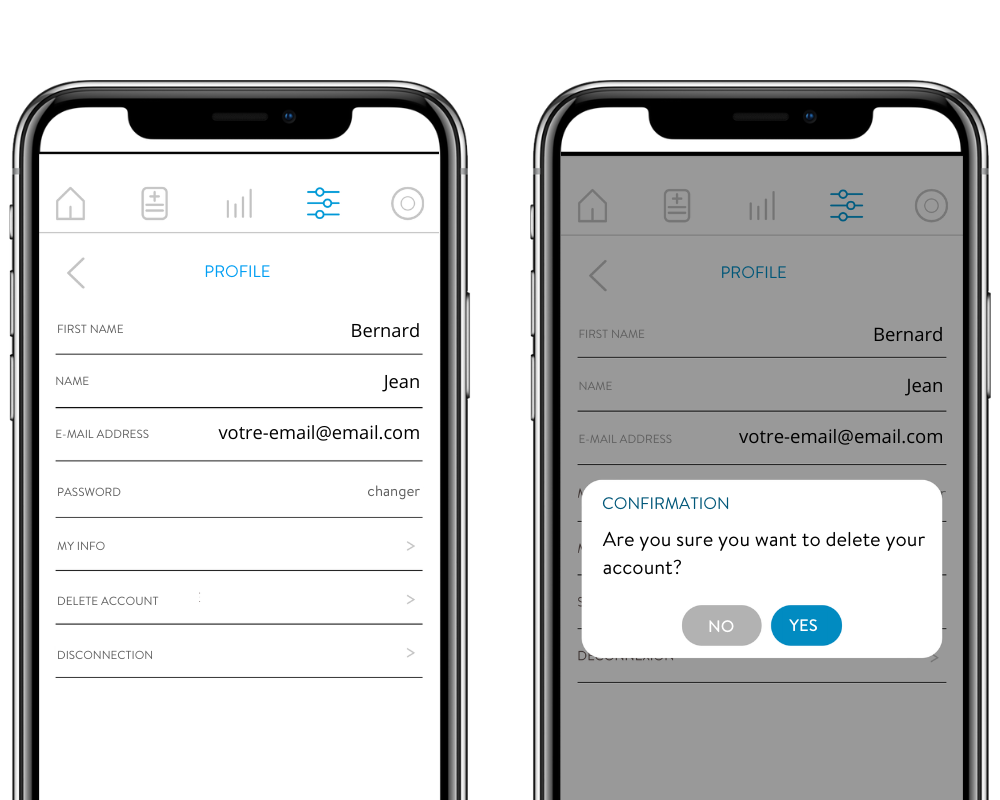
_1.png)
You will be able to create a new account as soon as this one has been deleted. Your personal data will also be deleted in accordance with RGPD laws.
Website
To delete your account from the Bluetens website, please send us a request by clicking on the button below:




